



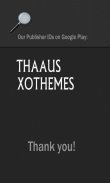




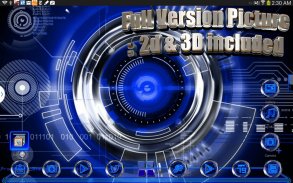

Описание Blue Krome Theme and Icons
Next Launcher Theme Blue Krome 2D
This is an absolutely Free Theme for Next Launcher in 2D. It comes with 399 HD icons and 3 wallpaper.
Please read Directions carefully below before using please.
DIRECTIONS:
1. Next Launcher application is required.
If you do not have it, Search on Google Play for free or paid versions.
NOTE: Next launcher is made by NEXT Developer, we only make the themes for you to enjoy. We are not affiliated with NEXT Launcher application. We do not have any advertising on this app, so the 2D theme is free. If you prefer not to use this theme, simply uninstall.
2. Open Next Launcher, Select Menu, Themes, Installed tab, Select and Apply Theme.
NOTE: This free version does NOT work in 3D mode, only 2D.
If you like, please consider the "Full Version"
- Full Version supports both 2D and 3D modes
- Over 2500 HD icons and 40 HD wallpapers
- Even very small details of theme are custom hand crafted.
Take a look at our full version here:
Link: http://goo.gl/Ty4FV2
If you prefer a different colors or see other themes, have a look at our store "DimensionX" on Google:
Link: http://goo.gl/taIyIa
SOCIAL
Visit our Google+ page or Facebook page for all of our themes. Join our community for more experience to get the latest themes and news.
• My Google Community: http://goo.gl/9PQYdb
• Google Plus: https://plus.google.com/+MichaelAXoThemes/posts
• Facebook: http://www.facebook.com/xothemes
• Website: http://www.xothemes.com (see screenshots)
• Twitter: http://www.twitter.com/@xo_studio
Installation in 2D normal classical mode
1. Open Next Launcher 3D
2. Press menu on your desktop
3. Select Theme in Menu
4. Select "Installed"
5. Select theme and Apply
Troubleshooting:
1.If you don't see the theme, try the following:
- Close Next Launcher
- Open it again.
- Apply any Default theme
- Follow Installation for 2D mode direction above again.
If you have any questions, please email me: Ten.Designer@gmail.com
Sincerely,
Michael A.
DimensionX & XOTHEMES
This theme is not affiliated with next launcher theme maker nor zt.art
Далее Launcher Theme Синий Krome 2D
Это абсолютно бесплатно Тема для следующего запуска в 2D. Он поставляется с 399 HD икон и 3 обоев.
Пожалуйста, ознакомьтесь с инструкциям тщательно ниже, прежде чем использовать пожалуйста.
НАПРАВЛЕНИЯ:
1. Далее для запуска приложений требуется.
Если вы не имеете его, Поиск по Google Play бесплатно или платные версии.
ПРИМЕЧАНИЕ: Следующая запуска производится в следующем Developer, мы только делаем темы для вас наслаждаться. Мы не связаны с применением СЛЕДУЮЩИЙ запуска. Мы не имеем никакой рекламы на этом приложении, так 2D тема является бесплатным. Если вы предпочитаете не использовать эту тему, просто удалить.
2. Откройте Следующая Launcher выберите меню, темы, установлен вкладке Выбор и Применить тему.
ПРИМЕЧАНИЕ: Это бесплатная версия не работает в 3D-режиме, только 2D.
Если вы хотите, пожалуйста, рассмотреть "Полная версия"
- Полная версия поддерживает как 2D и 3D режимах
- Более 2500 иконки HD и 40 HD обои
- Даже очень мелкие детали темы являются специальными ручной.
Взгляните на наш полной версии здесь:
Ссылка: http://goo.gl/Ty4FV2
Если вы предпочитаете разные цвета или увидеть другие темы, есть взгляд на нашем магазине "DimensionX" на Google:
Ссылка: http://goo.gl/taIyIa
Социальные
Посетите нашу страницу Google+ или Facebook страницу для все наши темы. Присоединяйтесь к нашему сообществу больше опыта, чтобы получить последние темы и новости.
И # 8226; Мой Google Сообщество: http://goo.gl/9PQYdb
И # 8226; Google Plus: https://plus.google.com/+MichaelAXoThemes/posts
И # 8226; Facebook: http://www.facebook.com/xothemes
И # 8226; Веб-сайт: http://www.xothemes.com (см скриншоты)
И # 8226; Twitter: http://www.twitter.com/@xo_studio
Установка в 2D нормальное классическое режим
1. Откройте Следующая Launcher 3D
2. Нажмите кнопку MENU на вашем рабочем столе
3. Выберите тему в меню
4. Выберите "Installed"
5. Выберите тему и применить
Устранение неполадок :
1.Если вы не видите тему, попробуйте следующее:
- Закрыть Далее Launcher
- Откройте его снова.
- Применять любые Тема по умолчанию
- Следуйте Установка для 2D направлении в режиме снова выше.
Если у вас есть какие-либо вопросы, пожалуйста, напишите мне: Ten.Designer@gmail.com
С уважением,
Майкл А.
DimensionX и XOTHEMES
Эта тема не является аффилированным с следующего Launcher Theme производителя, ни zt.art
Next Launcher Theme Blue Krome 2D
This is an absolutely Free Theme for Next Launcher in 2D. It comes with 399 HD icons and 3 wallpaper.
Please read Directions carefully below before using please.
DIRECTIONS:
1. Next Launcher application is required.
If you do not have it, Search on Google Play for free or paid versions.
NOTE: Next launcher is made by NEXT Developer, we only make the themes for you to enjoy. We are not affiliated with NEXT Launcher application. We do not have any advertising on this app, so the 2D theme is free. If you prefer not to use this theme, simply uninstall.
2. Open Next Launcher, Select Menu, Themes, Installed tab, Select and Apply Theme.
NOTE: This free version does NOT work in 3D mode, only 2D.
If you like, please consider the "Full Version"
- Full Version supports both 2D and 3D modes
- Over 2500 HD icons and 40 HD wallpapers
- Even very small details of theme are custom hand crafted.
Take a look at our full version here:
Link: http://goo.gl/Ty4FV2
If you prefer a different colors or see other themes, have a look at our store "DimensionX" on Google:
Link: http://goo.gl/taIyIa
SOCIAL
Visit our Google+ page or Facebook page for all of our themes. Join our community for more experience to get the latest themes and news.
• My Google Community: http://goo.gl/9PQYdb
• Google Plus: https://plus.google.com/+MichaelAXoThemes/posts
• Facebook: http://www.facebook.com/xothemes
• Website: http://www.xothemes.com (see screenshots)
• Twitter: http://www.twitter.com/@xo_studio
Installation in 2D normal classical mode
1. Open Next Launcher 3D
2. Press menu on your desktop
3. Select Theme in Menu
4. Select "Installed"
5. Select theme and Apply
Troubleshooting:
1.If you don't see the theme, try the following:
- Close Next Launcher
- Open it again.
- Apply any Default theme
- Follow Installation for 2D mode direction above again.
If you have any questions, please email me: Ten.Designer@gmail.com
Sincerely,
Michael A.
DimensionX & XOTHEMES
This theme is not affiliated with next launcher theme maker nor zt.art










